You would normally receive the below error when trying to track an item on other users mailbox:
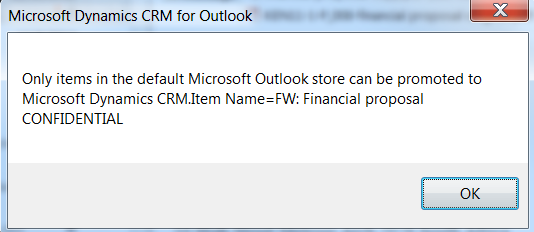
To make tracking items on other users mailbox possible, you need to access the users items/mailbox, you do this by asking the user to:
- First delegate control over the mailbox via the delegate permissions
- Secondly by giving you folder permissions so you can expand the items in your Outlook.
- Add the user's mailbox to Outlook and you ready to track other users emails, contacts etc..
Delegate Access
In Outlook go to File > Account Settings > Delegate Access
Search the user in the Address Book > Click Add > and Ok:
Assign the Delegate Permissions:
Mailbox Folder Permissions
From the folders view, Right-click the Mailbox and select Folder permissions:
On the Folder permissions screen you don't have to give Owner permissions you can customize it, what is important is that the user gets permissions to read:
Now Add the user's Mailbox to your Outlook
On the Folder Permission screenshot above, on the General Tab > click Advanced and you see the below Screenshot.
Use the Add button to Add the Users mailbox by typing the User's Name and click OK, and the mailbox is added to your navigation folders.
Conclusion
And this should be enough to let you track items other users mailboxes. Hope this was useful and happy tracking. :)







Thanks a lot nrodri !!! This was really helpful.
ReplyDelete:)
Hi @ashwaniashwin, Thanks for your comments, I'm glad it help you :)
DeleteQuantum Dynamics With Microsoft Crm: Dynamics Crm 2011 Outlook Client How To Track Items On Multiple Mailboxes Stores >>>>> Download Now
Delete>>>>> Download Full
Quantum Dynamics With Microsoft Crm: Dynamics Crm 2011 Outlook Client How To Track Items On Multiple Mailboxes Stores >>>>> Download LINK
>>>>> Download Now
Quantum Dynamics With Microsoft Crm: Dynamics Crm 2011 Outlook Client How To Track Items On Multiple Mailboxes Stores >>>>> Download Full
>>>>> Download LINK kk
Interesting... does this work with CRM2011, Rollup13, Outlook2010?
ReplyDeleteYes works with RU13 on Outlook2010
DeleteVery helpful indeed. Thanks
ReplyDeleteBoth accounts have to be dynamics CRM active accounts?
ReplyDeleteOlá Nuno,
DeleteDoes it work with CRM 2011 - Update Rollup 11 Released: October 11, 2012 – Build 5.0.9690.2839?
Thanks
Ola, tudo bem?
DeleteWith regards if both accounts need to have permissions, I haven't tested in a scenario where 1 account has access and the other doesn't, my test's and configuration have been always done when both users have access to CRM I'll let you know if I test this in future... If you test it please let me know.
Regarding RU11 yes it works.
Regards
Nuno
Olá Nuno,
DeleteSome emails are being tracked automatically, but the ones that are not, when tracking manually, I receive the error msg "Só os itens no qrquivo predefinido do Microsoft Outlook podem ser promovidos para o Microsoft Dynamics CRM...."
I tested with both accounts active on dynamics CRM, same problem.
Any idea?
Abc
//Nuno Ferreira
Hi Nuno,
ReplyDeletevery interresting, but does this also work with public folders?
Cheers
This comment has been removed by the author.
ReplyDeleteHi,
ReplyDeleteI followed the steps above and still getting the same error, any ideas! I did not miss any step.
still same issue I did followed all the steps.
ReplyDeletei followed the above steps.. i am using MS365 with exchange server for both email domains..
ReplyDeleteand I get this error message still when i open outlook..
(To track emails and perform synchronization, your Outlook email address should be the same as your email address in Microsoft Dynamics CRM.)
The email is tracked in the crm online...so i think it all works except for the error message when i open Outlook so that not an issue.
The only thing, in outlook, there is a pane below the email headed Microsoft Dynamics CRM which details the what the email is tracked against etc - this pane is bank for my primary account and the delegated account also..
if there a fix for this or do i just need to live with it?
Many thanks, David
Quantum Dynamics With Microsoft Crm: Dynamics Crm 2011 Outlook Client How To Track Items On Multiple Mailboxes Stores >>>>> Download Now
ReplyDelete>>>>> Download Full
Quantum Dynamics With Microsoft Crm: Dynamics Crm 2011 Outlook Client How To Track Items On Multiple Mailboxes Stores >>>>> Download LINK
>>>>> Download Now
Quantum Dynamics With Microsoft Crm: Dynamics Crm 2011 Outlook Client How To Track Items On Multiple Mailboxes Stores >>>>> Download Full
>>>>> Download LINK