On CRM 2013 using Exchange Server-Side Synchronization to set up emails to queue is a straight-forward process:
- Create the queue (set an email address)
- Configure the Mailbox (for server-side synchronization)
1. Create the Queue
Set the email address that you want to monitor for emails.
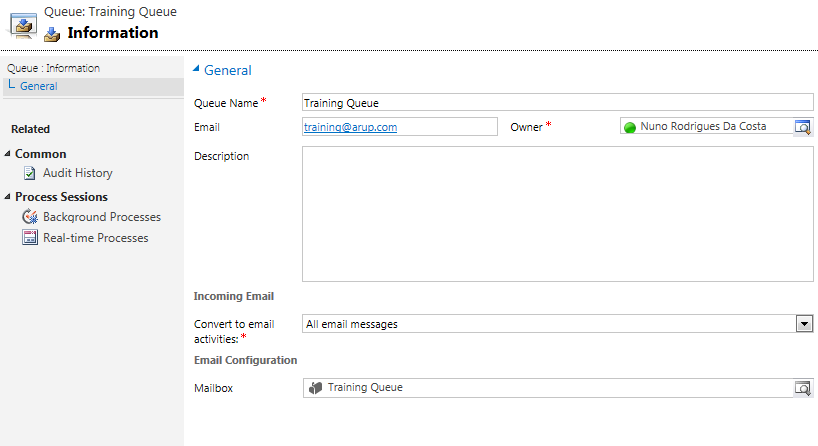
2. Configure The Mailbox
Configure the Mailbox for Server-Side Synchronization you also need to specify a working Server Profile
Note: the service account configured on the Server Profile must have impersonation rights for the mailbox we want to monitor
Check the Queue
Hope this was helpful
Please let me know if you need assistance you can contact me on: nuno.m.costa@gmail.com


Hello Nuno,
ReplyDeletei'm trying to create a queue on crm 2013 with "Microsoft Dynamic CRM for Outlook" setting for incoming and outgoing emails ,but every time i try to save & close i got this error.
" The incoming or outgoing email delivery method cannot be set to Microsoft Dynamic CRM for Outlook for a mailbox associated with a queue"
I am using outlook for emails with CRM 2013(on-premises)
can you please hell me what is the problem .
Hi Umar,
DeleteOn the Queue Mailbox change the Incoming and outgoing email delivery method to:
'Exchange Synchronization or Email router'
Hope this helps.
Regards
Nuno
yes, for queue it does not support using Outlook Client as email medium.
ReplyDeleteHi Nunno,
ReplyDeleteThe email associated to the Queue needs to be an Office 365 mailbox?
Regards
Hello Nuno,
ReplyDeletei set up a queue according to your post, using gmail with pop/smtp
Everything worked find, emails will be send and i also see that dynamics is accessing my mailbox every five minutes via pop.
The issue is, that new emails do not appear in the queue list. What can be an issue?
Thanks
Alex
I think i found the issue.
DeleteIf an email already has a contact, it appears, but if not, it does not appear.
Do Queues only work with available contacts? Is there a chance, that emails wich have no contacts also appear?
Thanks
Alex
It works with emails which have no contacts..
Delete